Did you know, in MS Outlook you can set your working location in your calendar?
Microsoft 365 helps you manage and share your work schedule. New features allow you to specify more details about your work schedule: from where you’re working (remotely or in office) and whether you work different hours on different days. In addition, you’ll be able to schedule meetings with others based on their work location and view work location on people’s profile cards.

This is easily set in the settings of your Outlook Online and the new Outlook. Go to your settings and Calendar. Choose ‘Work hours and location’ to set your working hours and working location.

Another way to set this per day is directly in your calendar. Click on the icon on top of your day and set your location or change the schedule.
Of course, this is also visible for your colleagues. So, they know if you’re in the office or not and can walk by instead of setting up a meeting or send an email.
When planning a meeting and inviting people, you instantly see when your colleagues are in the building and you can also book a room, or you just need a Teams meeting.


Another way to check where someone is working from is via the Profile card, you can view their location in their profile card next to their availability. This might not work yet, but will be in the near future.
Availability
This feature is at the moment of this writing only available in Outlook on the web and the New Outlook (for Windows). And will be coming to the classic Outlook (for Windows) by Q4 2023. All the other Outlook versions and Teams need to be determined when and what will be available.

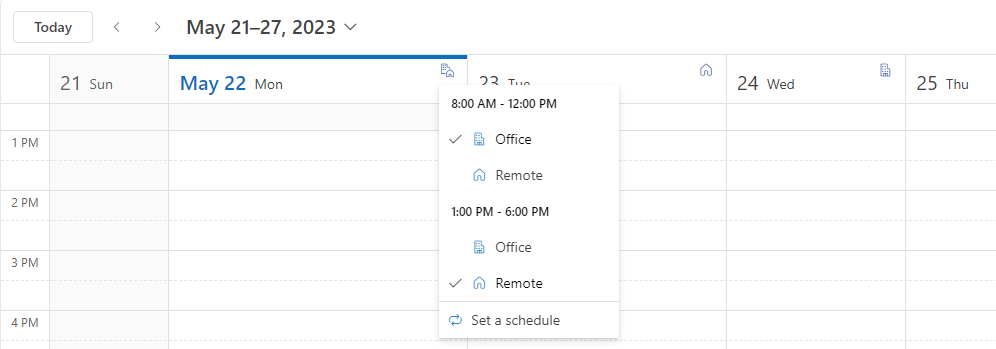
Leave a Reply